Site Reviewer Training Course: NAPRC
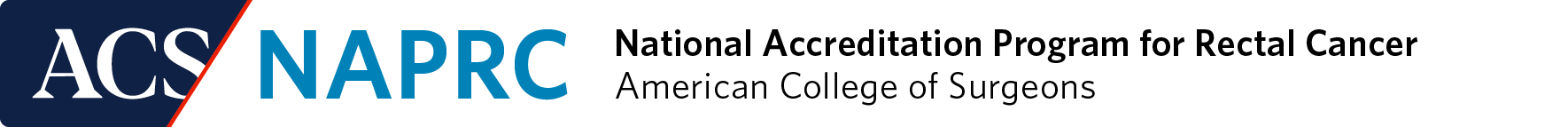
The National Accreditation Program for Rectal Cancer (NAPRC) Site Reviewer Training course is intended to equip Site Reviewers with the tools and knowledge needed to evaluate sites' compliance with the NAPRC's standards.
The course includes nine modules:
- Welcome to ACS: an introduction to ACS and the ACS Quality Programs
- Overview of the National Accreditation Program for Rectal Cancer: an introduction to the NAPRC
- Site Reviewers and Site Visits: a comprehensive overview of the Reviewer role
- Program Standards: an overview of the standard domains, their outcomes, and common deficiencies
- Operations: a review of the nuts and bolts of how the Quality programs operate
- The Quality Portal: a review of the Site Reviewer-specific elements in the Quality Portal (QPort)
- Preparing for the Site Visit: an overview of scheduling and other pre-site visit responsibilities
- Conducting the Site Visit: a detailed walk-through of each component of the site visit
- Following Up Post-Site Visit: an overview of what to expect following a site visit
Target Audience
The Site Reviewer Training Course: NAPRC is intended for NAPRC Site Reviewers at the American College of Surgeons.
Course Objectives
Upon completion of the course, you should be able to:
- Explain how the American College of Surgeons has been striving towards continuous quality improvement.
- Explain how your quality program strives towards its mission.
- Explain the role of effective Site Reviewers in the ACS Quality Programs.
- Interpret the program's standards accurately and consistently.
- Explain the operations of the site visit process, including required documentation, scheduling, and payment.
- Identify the location of key information in the ACS Quality Portal.
- Explain how to effectively prepare for a site visit.
- Explain how to conduct an effective site visit.
- Explain how to effectively complete the post-site visit documentation.
- Explain how site visit outcomes are determined.
Required Hardware/Software
Compatible Browsers
- Windows: Microsoft Edge (latest version), Google Chrome (latest version), Firefox (latest version)
- Mac: Safari (latest version), Google Chrome (latest version), Firefox (latest version)
Required Browser Settings
- Javascript: JavaScript must be enabled for published courses to work.
- Font Downloads: Font downloads must be enabled to see the correct fonts and characters.
Additional Software
- Adobe Acrobat Reader
- Microsoft Office® Excel and Word
Contact
If you have any questions about this activity, please contact [email protected].
For technical assistance, please contact [email protected].
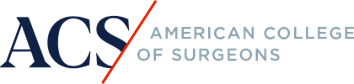
 Facebook
Facebook X
X LinkedIn
LinkedIn Forward
Forward